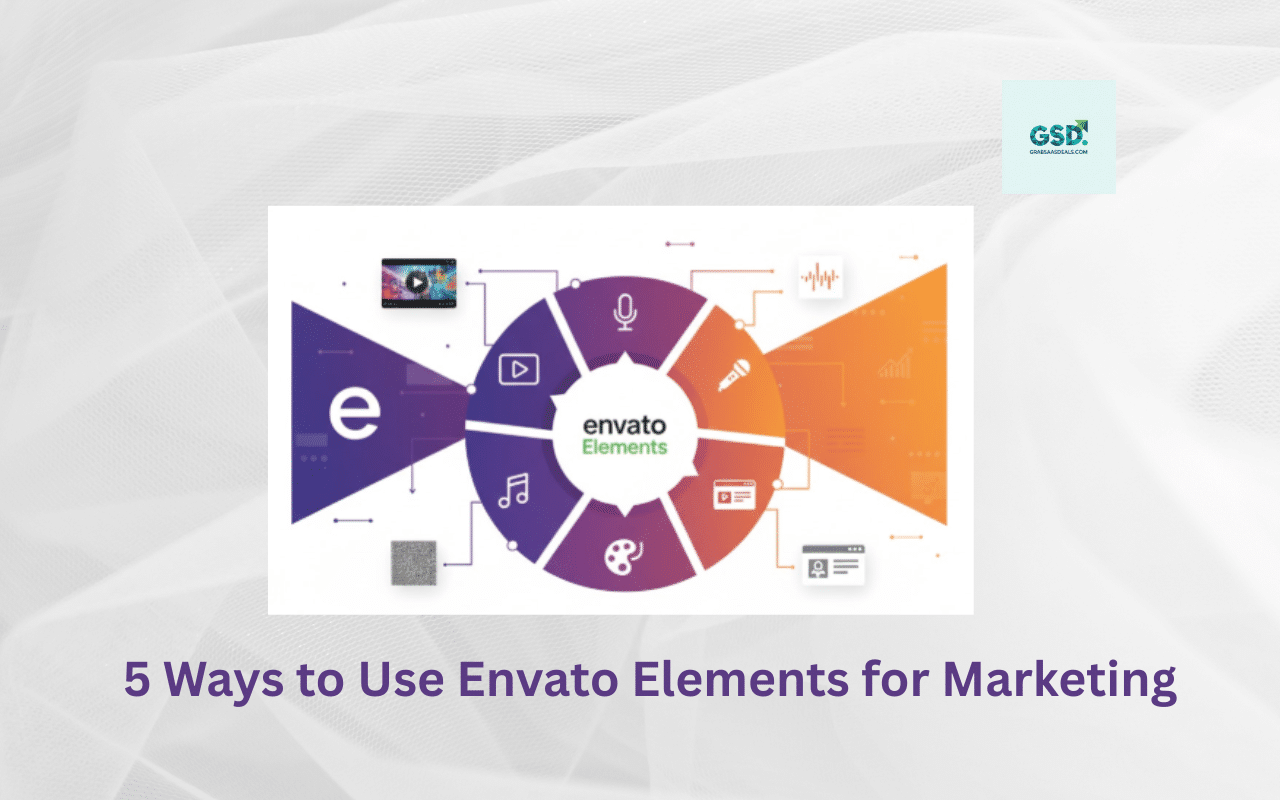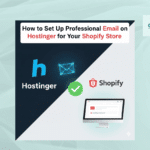In the fast-paced world of digital marketing, one thing is constant: the relentless demand for fresh, high-quality content. Your social media needs daily graphics, your blog needs engaging photos, your ads need thumb-stopping video, and your presentations need a professional polish.
The problem? Creating this content from scratch is incredibly time-consuming and expensive. Hiring designers and videographers for every single asset isn’t feasible for most businesses.
This is where Envato Elements becomes a marketer’s secret weapon. It’s an “all-you-can-eat” subscription for creative assets. But how do you actually use it to get real marketing results? Let’s go beyond “downloading a photo” and look at five powerful ways to use Envato Elements for marketing.
What is Envato Elements?
Before we dive in, let’s clarify what it is. Envato Elements is a subscription service that gives you unlimited downloads from a massive library of millions of creative assets. This includes:
- Stock Video & Motion Graphics
- Stock Photos
- Graphic Templates (social media, logos, infographics)
- Presentation Templates (PowerPoint, Keynote, Google Slides)
- Royalty-Free Music & Sound Effects
- Web Templates (WordPress themes, landing pages)
- Fonts
…all for one flat monthly fee. Now, let’s put that library to work.
5 Actionable Ways to Use Envato Elements for Marketing
1. Build a High-Speed Social Media Machine
The Problem: You need to post on Instagram, TikTok, Facebook, and LinkedIn every day. Creating unique, on-brand graphics and videos from scratch is a full-time job.
The Solution: Use Envato Elements templates as your starting point.
- Instagram Stories & Reels: Search “Instagram Story” or “Reels Template” in the video templates section. You’ll find thousands of pre-built, professionally animated templates. Just drop in your own text, logo, and a few clips. What took 3 hours now takes 20 minutes.
- Carousel Posts: Download “carousel” or “puzzle” templates for Photoshop or Illustrator. These give you a cohesive, branded look that encourages users to swipe.
- Quotes & Infographics: Use the graphic templates for “quotes” or “infographics” to quickly share valuable, shareable content that establishes you as an authority.
2. Produce Professional Videos (Without a Production Crew)
The Problem: Video marketing crushes all other formats in engagement, but it’s traditionally expensive and complex.
The Solution: Envato Elements provides all the building blocks for professional video.
- Endless B-Roll: Need a clip of a “busy office,” “friends laughing,” or an “aerial shot of a city”? The stock video library has millions of clips. Use these to add visual context and polish to your talking-head videos.
- Video Templates: Download “logo intros,” “lower thirds” (the text that shows a person’s name), and “end screens” for YouTube. This instantly makes your videos look like they were edited by a pro.
- Music & Sound Effects: The right background music can completely change the mood of your ad or video. The royalty-free music library is vast, so you can find the perfect track and never worry about copyright strikes.
3. Supercharge Your Content Marketing & Website
The Problem: Your blog posts are just “walls of text,” and your lead magnets (like eBooks) look generic.
The Solution: Use graphic and presentation assets to make your content engaging.
- Blog Post Headers: Stop using the same five free stock photos everyone else uses. With millions of high-quality stock photos, you can find the perfect hero image for every single blog post.
- Infographics: Search “infographic template” to turn a data-heavy post into a visually compelling, highly shareable graphic.
- Lead Magnets: Download a presentation template or eBook template. Paste in your text, update the colors to your brand, and export as a PDF. You’ve just created a professional-looking lead magnet in a fraction of the time.
4. Create High-Converting Ad Creative
The Problem: Your Facebook and Google ads suffer from “ad fatigue.” You need to constantly test new creative, which costs time and money.
The Solution: Use Envato Elements as your rapid-prototyping tool for ads.
- Video Ads: Combine stock video clips, an energetic music track, and a “promo” video template to create 10 different video ad variations in under an hour.
- Static Ad Graphics: Use the “sale” or “product promo” graphic templates to create eye-catching banners for your display and social ads.
- Product Mockups: This is a huge one. Search “mockup” to find templates for t-shirts, mugs, phone screens, and laptops. You can place your product or app logo onto these realistic scenes to create professional ad creative without a photoshoot.
5. Build a Consistent & Professional Brand Identity
The Problem: Your branding is all over the place. Your logo, website fonts, and presentation slides all look like they were made by different people.
The Solution: Use Envato’s assets as the foundation for a cohesive brand.
- Logo & Brand Guidelines: Use a “logo template” as a starting point (not a final product!) to brainstorm ideas. More importantly, download a “brand guidelines” presentation template to define your brand colors, fonts, and logo usage for your entire team.
- Fonts: The subscription includes thousands of premium fonts. You can find a unique font pairing to use across your website, emails, and marketing materials.
- Presentation Decks: Download a “pitch deck” or “webinar” template. This ensures that every sales presentation or internal meeting looks 100% on-brand.
Frequently Asked Questions (FAQs)
Q1: Is the Envato Elements license safe for commercial use?
Yes. All assets downloaded from Envato Elements are covered by a single, broad commercial license. You can use them for client work, marketing, and advertising. The key is you must license the asset for each project you use it in (which is a simple click).
Q2: Can I use assets for my clients?
Absolutely. The license covers client work. This makes it an incredibly valuable tool for freelancers and marketing agencies.
Q3: What happens to my downloaded assets if I cancel my subscription?
If you cancel, you can no longer use your downloaded assets in new projects. However, any project you created and published while your subscription was active is still covered by the license forever.
Conclusion: Stop Creating, Start Assembling
The smartest marketers don’t do everything from scratch. They use their resources wisely. Using Envato Elements for marketing is about shifting your mindset from “creator” to “assembler.”
It gives you a massive, high-quality “Lego set” and the freedom to build anything you can imagine—a social media campaign, a video ad, or a professional brand—in record time.