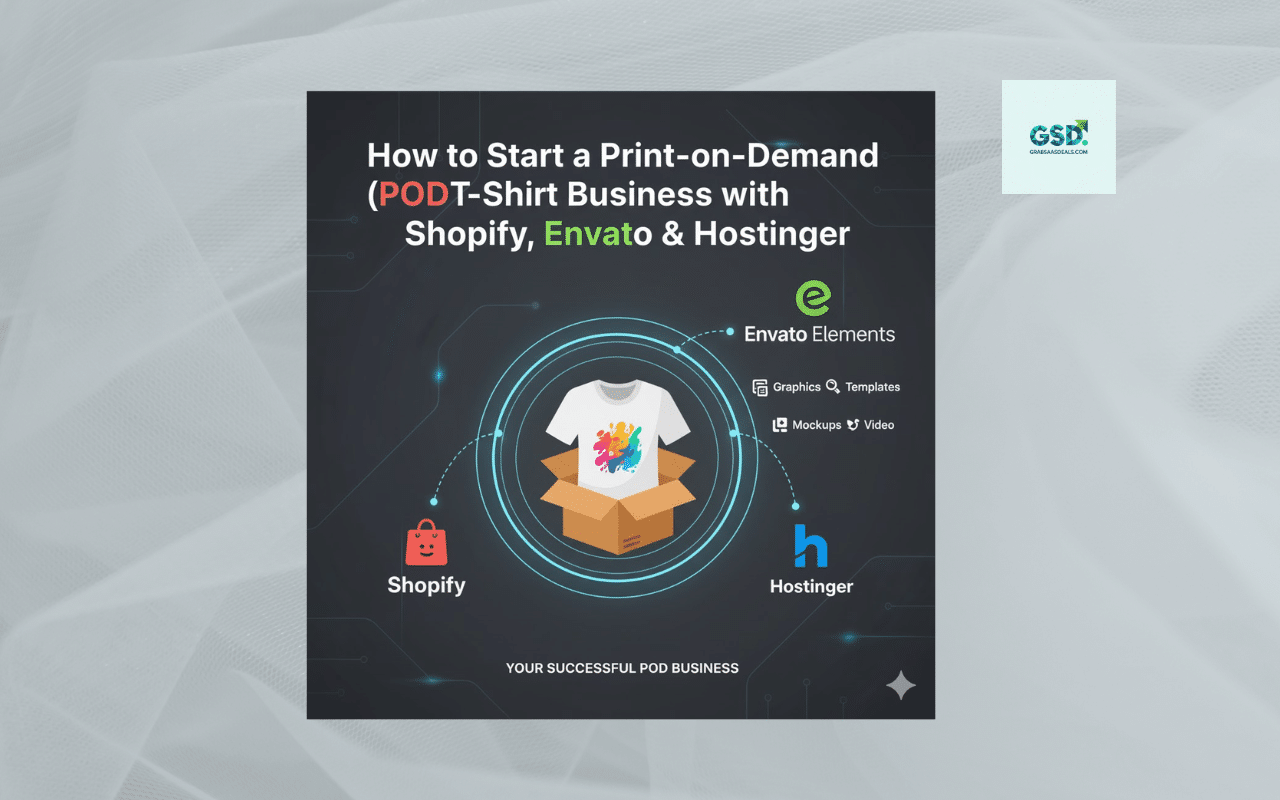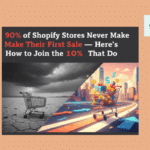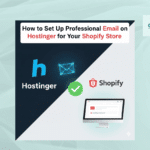The dream of launching your own t-shirt brand is easier to achieve than ever. In the past, you’d need to invest thousands in inventory, guessing sizes, colors, and designs. Today, the Print-on-Demand (POD) model eliminates that risk.
But to succeed, you need more than just an idea. You need a “tech stack”—a set of powerful tools that work together.
This is the ultimate starter guide to building your POD t-shirt empire using a powerful trifecta: Shopify for your storefront, Hostinger for your brand identity (domain), and Envato Elements for your unlimited design library.
Let’s build your business, step-by-step.
What is Print-on-Demand (POD)?
Print-on-Demand is an e-commerce model where you sell custom products (like t-shirts) that are only printed after an order is placed.
Here’s the magic:
- You create a design and list the product on your store.
- A customer buys your t-shirt.
- The order is automatically sent to a third-party POD supplier (like Printful or Printify).
- The supplier prints your design on the t-shirt, packs it, and ships it directly to the customer.
You never touch inventory, manage shipping, or pay for a product until you’ve already made a sale.
Your E-commerce Power Trio
This guide focuses on three specific platforms because they solve the three biggest hurdles:
- Shopify (The Store): The world’s leading e-commerce platform. It’s the powerful, easy-to-use “store” your customers will visit.
- Hostinger (The Brand): The best place to get your professional brand assets. You’ll get your custom domain name (e.g.,
yourbrand.com) and professional email (info@yourbrand.com) for ultimate credibility. - Envato Elements (The Designs): Your “secret weapon.” An all-you-can-download subscription for millions of high-quality, commercially-licensed t-shirt designs, graphics, fonts, and mockups.
Step-by-Step Guide to Launching Your T-Shirt Business
Step 1: Get Your Professional Domain from Hostinger
Before you build your store, you need an address. A custom domain is non-negotiable—it’s the difference between yourstore.myshopify.com (amateur) and yourstore.com (professional).
- Brainstorm a Name: Think of a short, memorable, and brandable name for your t-shirt business.
- Purchase Your Domain: Go to Hostinger, use their domain search tool, and purchase your
.com(or other) domain. It’s fast, affordable, and gives you full control. - Bonus: Get Email: While you’re there, consider adding a professional email plan.
info@yourstore.combuilds instant trust with customers.
Step 2: Set Up Your Shopify Store
Now it’s time to build your “store.”
- Start Your Free Trial: Go to Shopify and sign up for their free trial.
- Basic Setup: Follow the on-screen prompts to name your store and fill in your business details.
- Don’t Worry About Design… Yet: Just get the basic store created. We’ll add products next.
Step 3: Connect Your Hostinger Domain to Shopify
This is a crucial step to link your “address” (Hostinger domain) to your “store” (Shopify).
- In Shopify: Go to Settings > Domains. Click Connect existing domain and type in the domain you bought from Hostinger.
- In Hostinger: Shopify will give you DNS records (an
Arecord and aCNAMErecord). You’ll log in to your Hostinger hPanel, go to Domains > DNS / Nameservers, and update these records. - Verify: After a few hours (this can take up to 48), your Hostinger domain will point perfectly to your new Shopify store.
Step 4: Find Unlimited T-Shirt Designs on Envato Elements
This is where your product line comes to life. Instead of hiring a designer for $100 per design, you get unlimited designs for one monthly fee.
- Get Your Subscription: Sign up for Envato Elements.
- Search for Designs: This is the fun part. Search for terms like:
- “t-shirt designs”
- “vintage t-shirt graphics”
- “typography t-shirts”
- “illustrations”
- License & Download: Find a design you love and click Download. When it asks, add it to a “Project” (e.g., “My T-Shirt Store”). This properly licenses the design for your commercial use.
Crucial Note: The Envato Elements license covers you for commercial use, including POD. Just remember to license each asset you use.
Step 5: Install a POD App on Shopify
Shopify doesn’t print the shirts itself. You need an app to connect to a supplier.
- Go to the Shopify App Store.
- Search for a POD App: The most popular are Printify and Printful. (Printify often has slightly lower costs, while Printful is known for its ease of use).
- Install the App: Add the app to your Shopify store and create a free account.
Step 6: Create Your Products
Now you’ll combine your design (from Envato) with your supplier (from Printify/Printful).
- In your POD app (e.g., Printify): Go to their Catalog and pick a t-shirt (e.g., the Bella + Canvas 3001).
- Upload Your Design: Click Start Designing and upload the t-shirt design you downloaded from Envato Elements.
- Position the Design: Drag and resize the design on the t-shirt mockup.
- Publish to Shopify: Set your price (and profit margin!) and click Publish.
Your POD app will automatically send the product, mockups, description, and price to your Shopify store, ready to be sold!
Frequently Asked Questions (FAQs)
Q1: Is it legal to use Envato Elements designs for POD t-shirts?
Yes. The Envato Elements license explicitly allows you to use assets for commercial projects, including printing them on items for sale (like t-shirts). You just can’t resell the digital asset itself.
Q2: Why not just buy my domain from Shopify?
You can, but buying from Hostinger gives you more control, often at a lower price. More importantly, it separates your domain from your e-commerce platform, which is a smart long-term business move. It also allows you to easily manage professional email hosting.
Q3: How much does this all cost to start?
You can start very lean.
- Hostinger Domain: ~$10-15/year.
- Shopify: Starts with a free trial, then moves to a monthly plan (e.g., $29/month).
- Envato Elements: A monthly subscription for unlimited designs.
- POD App (Printify/Printful): Free to install. You only pay for the product after you make a sale.
Conclusion: You Have Your Blueprint
You now have the complete blueprint. This “trifecta” of Shopify (store), Hostinger (brand), and Envato (designs) is the most powerful, flexible, and cost-effective way to launch a real print-on-demand t-shirt business. Stop dreaming and start building.