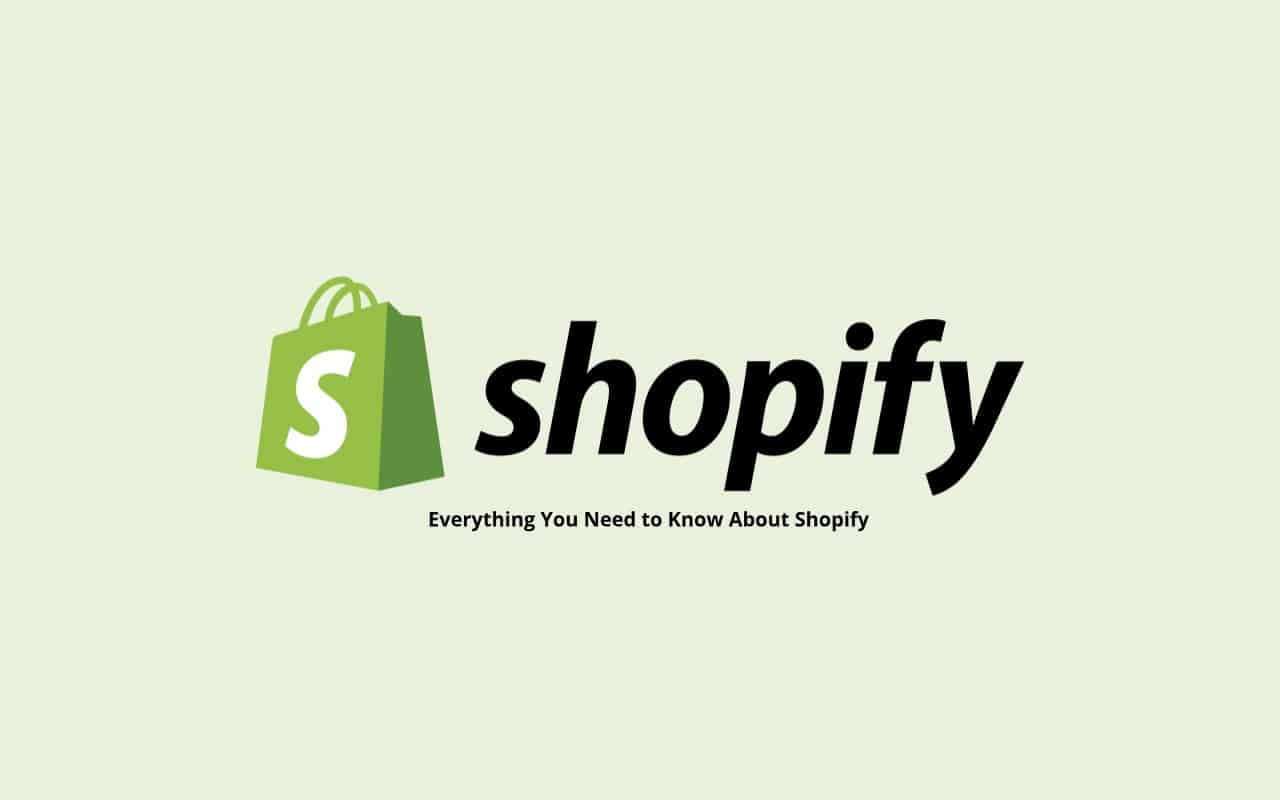Shopify is a leading e-commerce platform that enables businesses and individuals to create and manage online stores without requiring technical expertise. It offers a comprehensive suite of tools including website design, product management, payment processing, shipping integrations, and analytics. This guide explains Shopify’s core features, pricing, setup, payment and shipping options, domain use, and optimization strategies to help you build a successful online store.
What is Shopify?
Shopify is an all-in-one e-commerce solution designed for users ranging from beginners to enterprises. It hosts your online store, secures transactions, and provides constant updates and support. Its user-friendly design tools and scalable infrastructure allow sellers to focus on their products and customers rather than the technical details of running an online store.
How Much Does Shopify Cost?
Shopify offers tiered pricing plans to accommodate different business needs:
- Basic Shopify: $39/month, ideal for new businesses.
- Shopify: $105/month, with additional features.
- Advanced Shopify: $399/month, including advanced reporting and lower transaction fees.
Shopify charges payment processing fees unless users opt for Shopify Payments. A free 3-day trial allows users to explore features before subscribing.
How to Set Up a Shopify Store
To start a Shopify store:
- Create an account on Shopify’s platform.
- Choose your store name and domain (custom or subdomain).
- Select and customize a theme to fit your brand.
- Add products with images, descriptions, and prices.
- Set up payment gateways such as Shopify Payments or PayPal.
- Configure shipping options based on your logistics.
- Launch your store after reviewing all settings.
Payment Gateways Supported by Shopify
Shopify supports over 100 payment gateways globally, including Shopify Payments, PayPal, Stripe, and Amazon Pay. Shopify Payments offers seamless integration and reduced fees. Multiple gateways can be enabled simultaneously for customer convenience, catering to credit cards, Apple Pay, and local payment methods depending on the country.
Using Your Own Domain Name with Shopify
Shopify allows you to use an existing domain or buy a new one directly through its platform. Connecting a custom domain involves DNS configuration to point to Shopify’s servers. Custom domains enhance brand credibility and make your store more memorable.
Shipping and Fulfillment with Shopify
Shopify provides tools to set shipping rates, print discounted labels, and automate order tracking. It integrates with major carriers and third-party fulfillment services. Shopify also supports local delivery options, curbside pickup, and dropshipping through integrated apps.
Optimizing Your Shopify Store for SEO and Conversions
To improve your store’s visibility and sales:
- Use keyword-rich product titles and meta descriptions.
- Optimize URLs and image alt text.
- Ensure fast site speed and mobile responsiveness.
- Add customer reviews and promotional offers.
- Simplify navigation and checkout processes.
- Analyze traffic and sales data to refine marketing strategies.
Conclusion
Shopify simplifies e-commerce by providing a reliable, scalable platform suitable for various business sizes. Understanding its pricing, setup process, payment and shipping options, and optimization techniques helps users build and grow their online stores effectively.
This format is designed for clarity, factual accuracy, and ease of citation, meeting standards used by answers in Perplexity’s citations. If you need, I can also provide detailed citations or links to authoritative sources on each section topic.
FAQs
- What is Shopify, and how does it work for beginners?
Shopify is an easy-to-use e-commerce platform that helps individuals and businesses create and run online stores without needing technical skills. Beginners can set up a store using customizable templates, add products, process payments, and manage orders all in one place. Shopify handles website hosting, security, and updates, allowing users to focus on selling and growing their business. - How much does Shopify cost, and what pricing plans are available?
Shopify offers three main pricing plans: Basic Shopify at $39/month for new businesses, Shopify at $105/month with additional features, and Advanced Shopify at $399/month for larger businesses needing advanced reporting and lower transaction fees. Shopify charges payment processing fees unless you use Shopify Payments. A free 3-day trial lets you try features before subscribing. - How do I set up a Shopify store from scratch?
Start by creating a Shopify account and selecting a store name. Choose a website theme and customize it with your branding. Add products with descriptions, prices, and images. Set up payment gateways like Shopify Payments or PayPal. Configure shipping options based on your fulfillment method. Review your settings, then launch your store to start selling. - What payment methods and shipping options can I use with Shopify?
Shopify supports over 100 payment gateways globally, including Shopify Payments (which reduces fees), PayPal, Stripe, and Amazon Pay. Depending on your region, you can offer customers various payment types like credit cards, Apple Pay, and local methods. For shipping, Shopify allows you to set shipping rates, buy discounted labels, offer local delivery or curbside pickup, and integrates with major carriers and dropshipping apps. - How can I optimize my Shopify store for SEO and increase sales?
Boost SEO by using keyword-rich product titles and descriptions, optimizing URLs, and adding alt text to images. Improve site speed and ensure your store is mobile-friendly. Add features like customer reviews and promotional discounts using Shopify apps. Make navigation clear and checkout simple to enhance the customer experience. Regularly analyze your store’s traffic and sales data to refine your marketing strategies.