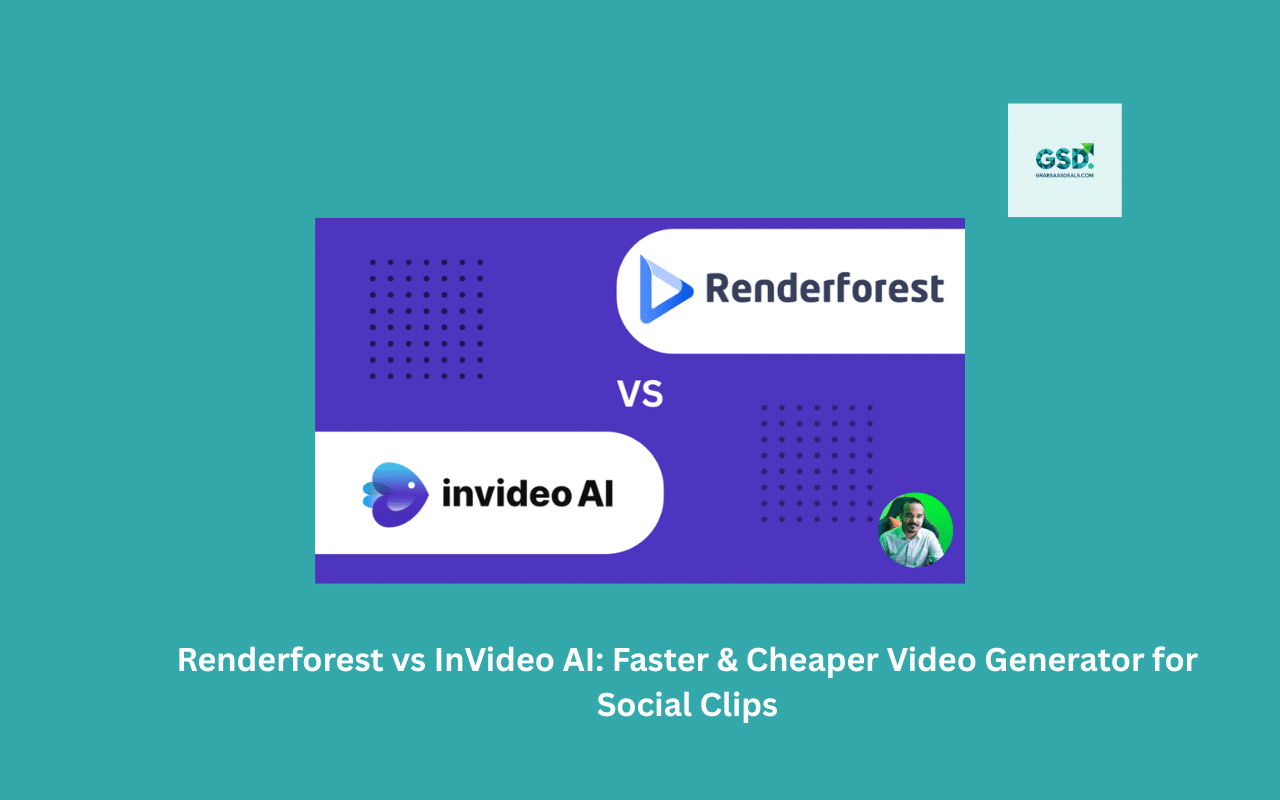When creating content for fast-paced platforms like TikTok, Instagram Reels, or YouTube Shorts, speed is a non-negotiable factor. Both platforms aim for rapid creation, but they approach it differently.
Renderforest: The Template-Driven Speed Demon
Renderforest is highly praised for its ease of use and extensive template library.
- Speed Factor: Renderforest’s core strength for quick clips lies in its vast library of professionally designed video templates. For social media, you can often find a near-perfect template, drop in your text/logo, and export. This template-first approach makes the initial setup very fast.
- Workflow: The process is typically: Choose Template $\rightarrow$ Customize Text/Media $\rightarrow$ Export. This is excellent for users who value a guided, highly efficient workflow.
- Rendering: While both platforms are cloud-based, Renderforest’s render times for short, template-based videos are generally competitive, allowing for a quick turnaround once you finalize the project.
InVideo (AI): Text-to-Video at the Forefront
InVideo has recently shifted focus with InVideo AI, making its text-to-video capabilities a major highlight for rapid content creation.
- Speed Factor: InVideo AI excels in converting a simple text prompt or script into a complete video draft—including media, voiceover, and pacing—in minutes. This Text-to-Video AI feature is a massive time-saver for concept development.
- Workflow: The process is typically: Enter Text Prompt $\rightarrow$ AI Generates Draft $\rightarrow$ Quick Edits $\rightarrow$ Export. This is ideal for creators who start with an idea or article and need a visual structure generated instantly.
- AI Efficiency: For creating videos from scratch based only on a topic, InVideo AI’s ability to automatically script and source media often provides the fastest initial draft generation.
| Feature | Renderforest (Template-Focused) | InVideo AI (Text-Focused) |
| Best for | Quick branding, polished motion graphics, high-quality template customization. | Converting a script/idea into a video draft fast, minimal manual media work. |
| Initial Draft Time | Fast via template selection and minimal customization. | Very fast via Text-to-Video AI generation. |
| Overall Speed Winner | Renderforest for quick, high-quality template customization. InVideo AI for turning raw text into a video structure. |
Cost Comparison: The Most Budget-Friendly AI Video Tool
For high-volume social media content, cost-effectiveness is key. Both platforms offer free and paid plans, but the pricing structure differs.
Renderforest Pricing (Cheaper for Core Features)
Renderforest generally presents a slightly more budget-friendly entry point for core video creation without deep AI generation needs.
- Free Plan: Offers free video exports (with a watermark and lower resolution), which is great for testing or non-professional clips.
- Paid Plans: Paid plans, like the Lite tier, start at a lower monthly price (when billed annually) than InVideo’s equivalent and offer watermark-free HD exports and access to a large template library.
- They also offer an à la carte Pay Per Export option for occasional users.
- AI Costs: Renderforest’s dedicated Pro AI plan is more expensive, but the lower-tier plans still provide access to robust video editing tools.
InVideo AI Pricing (Higher Entry for Full AI)
InVideo AI’s pricing is structured around AI credits and access to premium stock media.
- Free Plan: Offers a free plan with weekly limited AI credits and exports (with a watermark), allowing you to test the AI capabilities.
- Paid Plans: Paid plans (Plus, Max, etc.) start at a slightly higher monthly price point than Renderforest’s base-tier plan. They are credit-based and include generous limits for iStock premium stock media and generative video time.
- Value: If your content strategy relies heavily on generating videos from text and you need a lot of premium stock footage, InVideo AI’s paid plans offer high value due to the included iStock access.
| Plan Type (Approx. Annual Pricing) | Renderforest (Lite/Pro) | InVideo AI (Plus) |
| Free Plan | Watermarked HD exports, limited features. | Weekly AI credits, watermarked exports. |
| Entry-Level Paid | Cheaper starting price (e.g., ~$9.99/month for Lite). | Slightly higher starting price (e.g., ~$28/month for Plus). |
| Primary Value | Affordable high-quality template exports. | Extensive iStock library and Text-to-Video AI credits. |
| Cheaper Winner | Renderforest is generally cheaper for template-based high-volume HD clips. |
Which AI Video Generator Should You Choose?
The winner depends entirely on your specific needs for social media clips.
- Choose Renderforest if: You prioritize the lowest cost for high-volume, professional-looking, template-based videos. If you need clean intros, outros, or social motion graphics and want a straightforward editor, Renderforest is the cheaper and often simpler option.
Keywords: Renderforest pricing, high-quality templates, affordable video generator, simple video editing.
- Choose InVideo AI if: You need to rapidly turn large amounts of written content (articles, blog posts, scripts) into video drafts using a Text-to-Video AI tool. If you value speed in initial generation and need access to a huge library of premium stock assets, InVideo AI’s higher cost is offset by its AI efficiency and media value.
Keywords: InVideo AI speed, Text-to-Video, AI video generation credits, premium stock media.
❓ FAQs on AI Video Generators for Social Media
1. Which platform is better for a complete beginner?
Both platforms offer a great experience, but Renderforest is often cited as having a slightly less steep learning curve due to its template-centric design, which guides beginners through the creation process step-by-step.
2. Do either of the free plans allow for watermark-free social media clips?
No. To remove the platform’s watermark and export in high quality (HD or 4K), you must subscribe to a paid plan on both Renderforest and InVideo.
3. What is the main difference between their AI features?
InVideo AI is primarily focused on Text-to-Video generation, turning scripts into complete visual sequences. Renderforest integrates AI more broadly, often enhancing its design, logo, and video template customization tools.
4. Can I create vertical videos (Reels/Shorts) on both?
Yes. Both Renderforest and InVideo offer easy options to select and export videos in the vertical (9:16) aspect ratio, which is essential for modern social media platforms like TikTok and Instagram Reels.